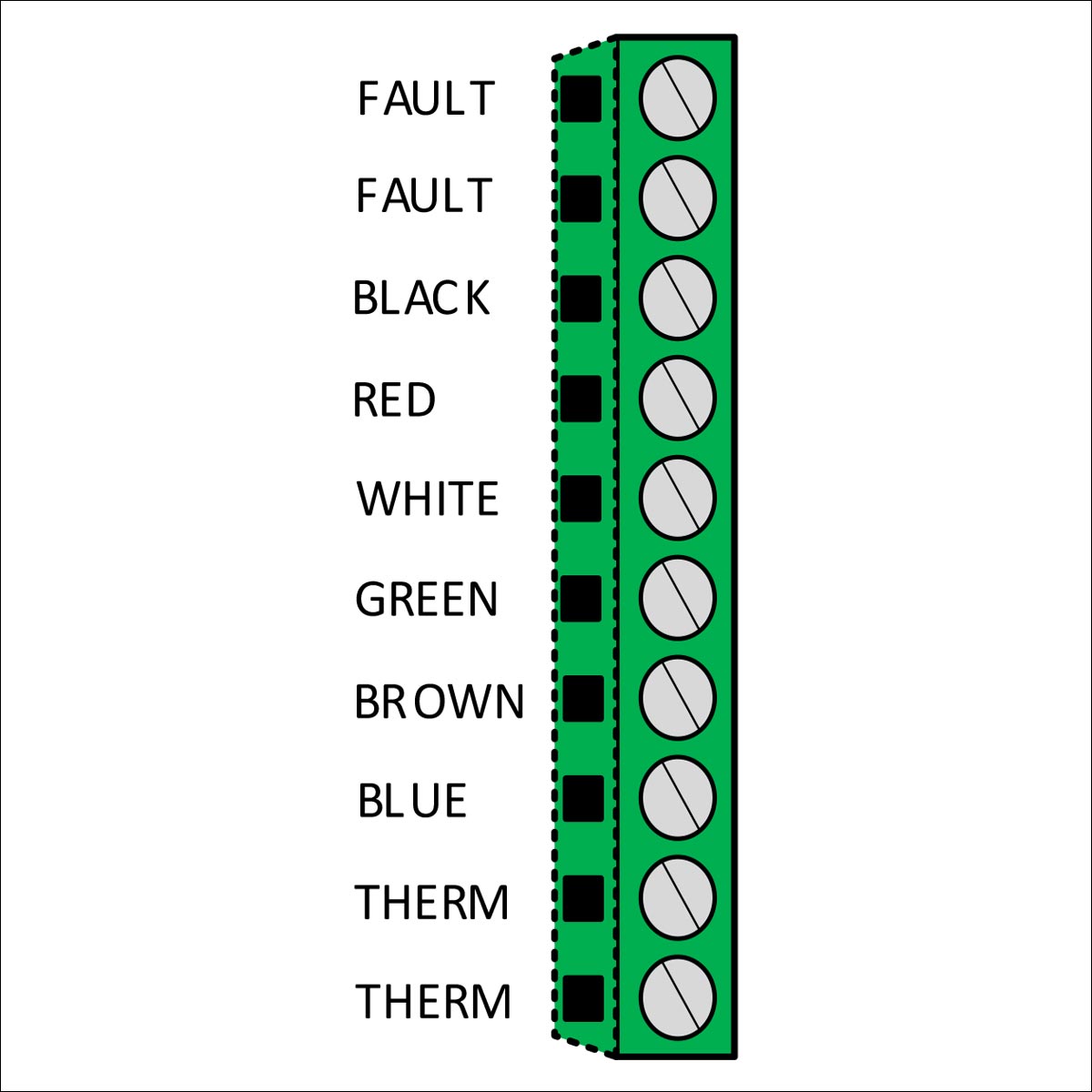CONTROL PANEL TEST
Testing Mode
Press the ‘Hold To Test’ button and release when the yellow LED is on. The control panel is now in Test mode. The control panel will run through its internal programming of activating LEDs, BMS/BAS dry contacts and associated Power Relays.
Wire Jumper Test
Remove all the sensor wires from the terminal block. The control panel will respond as if there is NO water!
NOTE: The sensor wires are all low voltage and will not provide a shock of any kind.
Make a wire jumper as depicted below:
Click on your model below to get detailed instructions on performing the wire jumper test for your model.
If at any point the control panel Faults or LEDs do not respond as expected, the PCB may be bad. Call Waterline Controls Sales for replacement options. Be prepared to provide the Serial Number of the control panel to determine warranty status.
If the control panel passes the Wire Jumper Test, proceed to the Sensor Test.
PROUDLY MADE IN THE U.S.A. 
All of our liquid level controls and liquid level sensors are assembled right here in the U.S.A.
where we monitor every step of the process.
NOT SURE WHAT YOU NEED? JUST CALL BECAUSE WE’RE HERE TO HELP! 480-905-1892
We offer products comparable to the products offered by the above companies. See our website pages for further information on the products. The tradenames and trademarks in this page are owned by their respective companies or are the same name as the company. They are mentioned for comparison purposes only. They are in no way affiliated with System Dynamics, Inc or WaterLine Controls.